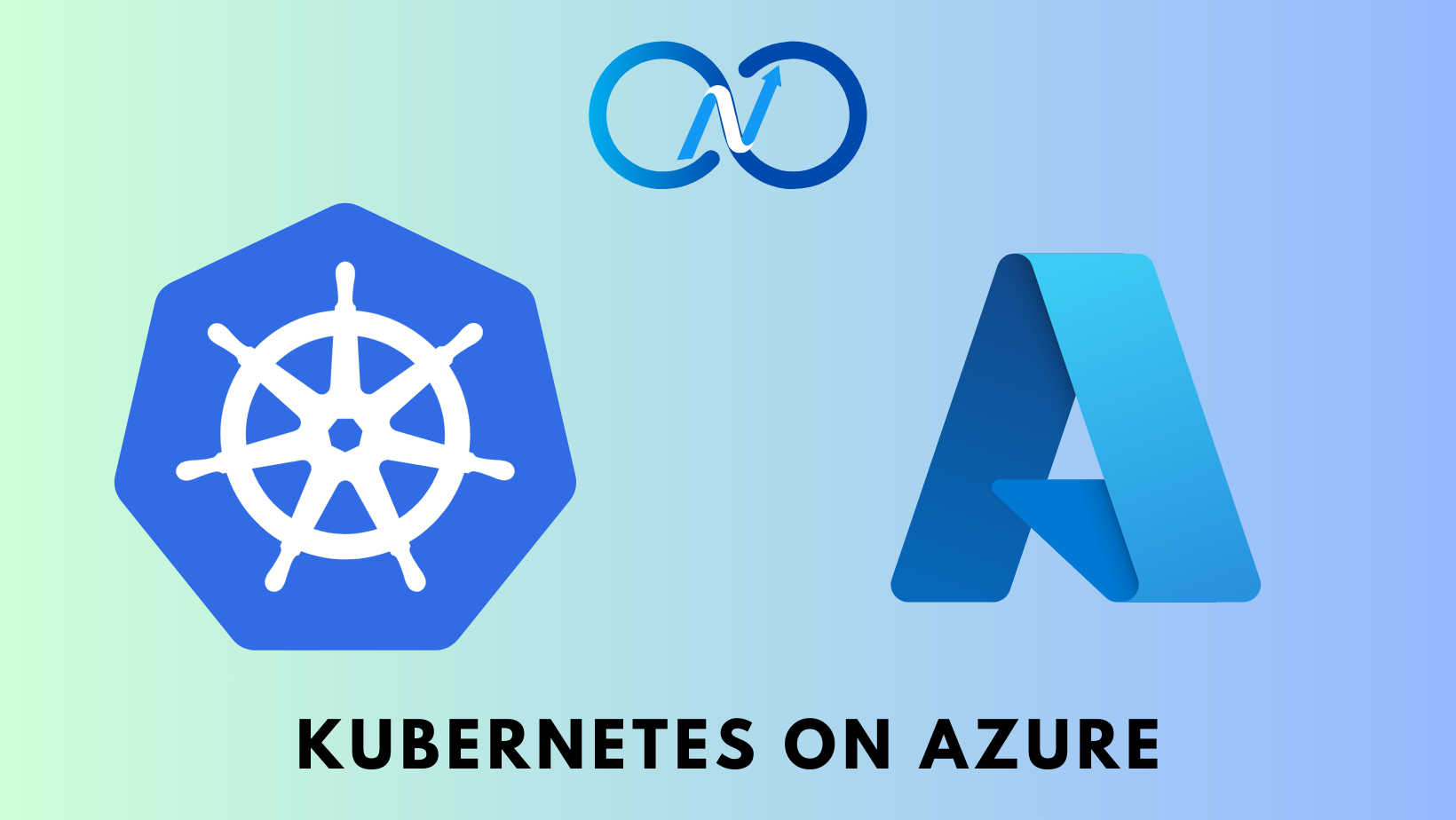In today’s article, you will build upon what you learned in the earlier article about the basics of kro. To demonstrate a few more kro concepts, we will use the famous sample voting application.

While not very complex, this application has enough moving parts to define dependencies. In this article, we shall look at the custom API needed to instantiate this voting application on Kubernetes. In this example, we must bring up the redis and db services as ClusterIP services before the vote and result services, which are NodePort type.
First, let us define the schema for all input parameters.
apiVersion: kro.run/v1alpha1
kind: ResourceGraphDefinition
metadata:
name: voteapplication
spec:
schema:
apiVersion: v1alpha1
kind: VoteApplication
spec:
name: string
redis:
name: string | default="redis"
svcName: string | default="redis"
imageName: string | default="redis:alpine"
port: integer | default=6379
db:
name: string | default="db"
svcName: string | default="db"
imageName: string | default="postgres:15-alpine"
userName: string | default="postgres"
password: string | default="postgres"
port: integer | default=5432
worker:
name: string | default="worker"
imageName: string | default="dockersamples/examplevotingapp_worker"
vote:
name: string | default="vote"
imageName: string | default="dockersamples/examplevotingapp_vote"
port: integer | default=80
nodePort: integer | default=31000
svcName: string | default="vote"
result:
name: string | default="result"
imageName: string | default="dockersamples/examplevotingapp_result"
port: integer | default=80
nodePort: integer | default=31001
svcName: string | default="result"
status: {}
To deploy the containers as pods, we must define name, imageName, and port. We also need svcName and nodePort as input values for services associated with these deployments. For now, let us leave the status field empty. We will this later. Let us now look at the redis deployment and service.
resources:
- id: redisDeployment
template:
apiVersion: apps/v1
kind: Deployment
metadata:
name: ${schema.spec.redis.name}
spec:
replicas: 1
selector:
matchLabels:
app: ${schema.spec.redis.name}
template:
metadata:
labels:
app: ${schema.spec.redis.name}
spec:
containers:
- name: ${schema.spec.redis.name}
image: ${schema.spec.redis.imageName}
ports:
- containerPort: ${schema.spec.redis.port}
- id: redisService
template:
apiVersion: v1
kind: Service
metadata:
name: ${schema.spec.redis.svcName}
spec:
selector: ${redisDeployment.spec.selector.matchLabels}
ports:
- protocol: TCP
port: ${schema.spec.redis.port}
targetPort: ${schema.spec.redis.port}
By using selector: ${redisDeployment.spec.selector.matchLabels}, we define an explicit dependency on redisDeployment. The next resources are the db deployment and service.
- id: dbDeployment
template:
apiVersion: apps/v1
kind: Deployment
metadata:
name: ${schema.spec.db.name}
spec:
replicas: 1
selector:
matchLabels:
app: ${schema.spec.db.name}
template:
metadata:
labels:
app: ${schema.spec.db.name}
spec:
containers:
- name: ${schema.spec.db.name}
image: ${schema.spec.db.imageName}
env:
- name: POSTGRES_USER
value: ${schema.spec.db.userName}
- name: POSTGRES_PASSWORD
value: ${schema.spec.db.password}
ports:
- containerPort: ${schema.spec.db.port}
- id: dbService
template:
apiVersion: v1
kind: Service
metadata:
name: ${schema.spec.db.svcName}
spec:
selector: ${dbDeployment.spec.selector.matchLabels}
ports:
- protocol: TCP
port: ${schema.spec.db.port}
targetPort: ${schema.spec.db.port}
Note that the redis and db service names must be redis and db, respectively. These names are hard-coded in the application code.
The next set of deployments and services are worker, vote, and result.
- id: workerDeployment
template:
apiVersion: apps/v1
kind: Deployment
metadata:
name: ${schema.spec.worker.name}
spec:
replicas: 1
selector:
matchLabels:
app: ${schema.spec.worker.name}
template:
metadata:
labels:
app: ${schema.spec.worker.name}
spec:
containers:
- name: ${schema.spec.worker.name}
image: ${schema.spec.worker.imageName}
- id: voteDeployment
template:
apiVersion: apps/v1
kind: Deployment
metadata:
name: ${schema.spec.vote.name}
spec:
replicas: 1
selector:
matchLabels:
app: ${schema.spec.vote.name}
template:
metadata:
labels:
app: ${schema.spec.vote.name}
spec:
containers:
- name: ${schema.spec.vote.name}
image: ${schema.spec.vote.imageName}
- id: voteService
template:
apiVersion: v1
kind: Service
metadata:
name: ${schema.spec.vote.svcName}
spec:
type: NodePort
selector: ${voteDeployment.spec.selector.matchLabels}
ports:
- protocol: TCP
port: ${schema.spec.vote.port}
targetPort: ${schema.spec.vote.port}
nodePort: ${schema.spec.vote.nodePort}
- id: resultDeployment
template:
apiVersion: apps/v1
kind: Deployment
metadata:
name: ${schema.spec.result.name}
spec:
replicas: 1
selector:
matchLabels:
app: ${schema.spec.result.name}
template:
metadata:
labels:
app: ${schema.spec.result.name}
spec:
containers:
- name: ${schema.spec.result.name}
image: ${schema.spec.result.imageName}
- id: resultService
template:
apiVersion: v1
kind: Service
metadata:
name: ${schema.spec.result.svcName}
spec:
type: NodePort
selector: ${resultDeployment.spec.selector.matchLabels}
ports:
- protocol: TCP
port: ${schema.spec.result.port}
targetPort: ${schema.spec.result.port}
nodePort: ${schema.spec.result.nodePort}
The worker deployment does not need any service. However, the end-user accesses the vote and result in pods and, therefore, requires the NodePort service.
This resource group definition can be deployed using the kubectl apply command.
$ kubectl apply -f vote-rgd.yaml
As we do not need to change any input values to create an instance, we can use the following instance definition to create an instance of the custom API.
apiVersion: kro.run/v1alpha1
kind: VoteApplication
metadata:
name: my-vote-1
spec:
name: my-vote-1
redis: {}
db: {}
worker: {}
vote: {}
result: {}
Again, this can be deployed using the kubectl apply command.
$ kubectl apply -f vote_instance.yaml
This is a good start. But, how do we make this more dynamic so that we can use it across multiple environments such as dev, staging, and production. This will the topic of our next article in this series.